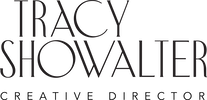This is where you will save things for later.
- Click on the section you want to move. You will see a pop up reading: "Edit Background / Move / Delete"
- Click "Move". Select "To Another Page". Choose which page you want to move it to.
- It will appear on the page you chose. You can move it up and down on the page until you get it where you want by selecting "Move / On This Page". Viola!